|
|
|
|
| Electronic Bulletin Board |
|
|
|
|
 |
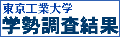 |
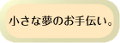 |
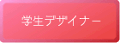 |
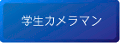 |
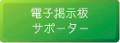 |
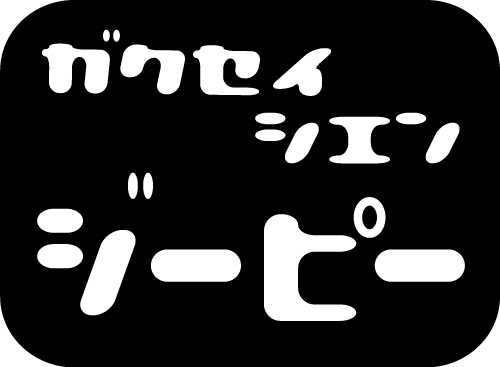 |
|
| Electronic Bulletin Board System (Plasma Display System) |
Places Installed
The displays of the system were installed in March 2008 at four places, the Centennial Hall, the entrance hall of the gymnasium, and West Bldg. No. 5 Hall of the Oookayama Campus, as well as B1 Building of the Suzukakedai Campus. Three more displays are added to the Cafeteria 2 of the Oookayama Campus.
Displays will be added more in the future.
| The Centennial Hall | Entrance hall of gymnasium | West Bldg. No. 5 Hall | B1 Bldg.,
Suzukakedai Campus |
 |
 |
 |
 |
| 65 inch diagonal(1920x1080) | 58 inch diagonal(1366x768) | 58 inch diagonal(1366x768) | 58 inch diagonal(1366x768) |
| Cafeteria 2, Oookayama Campus | Cafeteria 2, Oookayama Campus | Cafeteria 2, Oookayama Campus |
 |
 |
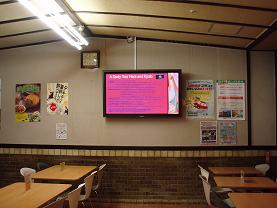 |
| 58 inch diagonal(1366x768) | 58 inch diagonal(1366x768) | 58 inch diagonal(1366x768) |
| Suzukakedai Library, Suzukakedai Campus | Cafeteria,
Suzukakedai Campus | Cafeteria,
Suzukakedai Campus |
 |
 |
 |
| 65 inch diagonal(1920x1080) | 65 inch diagonal(1920x1080) | 58 inch diagonal(1366x768) |
(It is connected to the existing system located at Oookayama Library and International Student Center.)
| Oookayama Library | International Student Center |
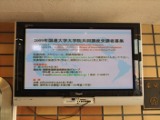 |
 |
| 50 ihch diagonal(1366x768) | 58 ihch diagonal(1366x768) |
Objectives of the Installation
It was revealed in the 2005 student survey that there is a substantial amount of important information not reaching all the students, and accordingly a difficulty in sharing common knowledge among the students, which is essential for effective interactions among them.
Hence, the Electronic Bulletin Board System was introduced as a part of the program applied and approved for “The Student Support Program Responding to New Social Needs 2007” sponsored by Ministry of Education, Culture, Sports, Science and Technology, resulting in the installation of displays at various points of the campus.
The full-fledged operation of the system started in March 2008. The new system provides, in conjunction with the traditional bulletin boards, all kinds of information pertinent to student life such as course guides and class schedules a well as physical checkups.
Its function is to transmit information most important to students expeditiously.
How to Request Information Distribution
 Send in your request via email to the email address assigned to the Good Student Support Practice Electronic Bulletin Board System:
dkeiji@jim.titech.ac.jp. (Note that @ must be an 8-bit character.) Send in your request via email to the email address assigned to the Good Student Support Practice Electronic Bulletin Board System:
dkeiji@jim.titech.ac.jp. (Note that @ must be an 8-bit character.)
 Specify the period you wish to have your message displayed. Specify the period you wish to have your message displayed.
 For the time being, the maximum number of pages for each cycle is limited to eight. Please be advised in advance that your message may not be displayed in the specified period due to this restriction. For the time being, the maximum number of pages for each cycle is limited to eight. Please be advised in advance that your message may not be displayed in the specified period due to this restriction.
Preparation of Information for Distribution
 Each page of information is displayed for 15 seconds. Since it is difficult to read complex text information, it is advised that you keep the number of characters limited. Each page of information is displayed for 15 seconds. Since it is difficult to read complex text information, it is advised that you keep the number of characters limited.
 Small fonts or faint characters are extremely difficult to read on the display. Use large fonts in distinctive colors. Small fonts or faint characters are extremely difficult to read on the display. Use large fonts in distinctive colors.
 Please note that you may be asked to modify your contents if we think that it may be difficult to be displayed. Please note that you may be asked to modify your contents if we think that it may be difficult to be displayed.
 You must save your texts in JPEG, PPS, or Flash. Please be advised that we accommodate Flash format only up to version 6. If you must use MPEG, consult with us in advance. We will advise you on certain limitations. You must save your texts in JPEG, PPS, or Flash. Please be advised that we accommodate Flash format only up to version 6. If you must use MPEG, consult with us in advance. We will advise you on certain limitations.
 Size limitation may vary depending on the method of contents preparation (see diagram below). Size limitation may vary depending on the method of contents preparation (see diagram below).
(A) It is 864 x 648 if animation is not used. It will be displayed on the screen in a split format: your contents in H1 area, “List of Information Distributed Today" in H2 area, and Good Student Support Practice contact information, etc., in a ticker format in S1 area.
(B) It is 1368 x 768 if animation is used. Your contents will be displayed using the entire screen, occupying H1 area in this case.
*The normal display mode is (A). If you want to use (B) format, please contact us in advance.
| Frame Pattern | Frame Size
(Pixcel) | sample |
| A |  | H1:864×648
H2:502×648
S1:1366×120 |  |
| B |  | H1:1366×768 |  |
List of Information Dispatched
 Information currently distributed over the Electronic Bulletin Board System can be found by clicking here. Information currently distributed over the Electronic Bulletin Board System can be found by clicking here.
*Please note that there may be a plurality of pages (PDF).
 Information distributed in March 2010 Information distributed in March 2010
 Information distributed in February 2010 Information distributed in February 2010
 Information distributed in January 2010 Information distributed in January 2010
 Information distributed in December 2009 Information distributed in December 2009
 Information distributed in November 2009 Information distributed in November 2009
 Information distributed in October 2009 Information distributed in October 2009
 Information distributed in September 2009 Information distributed in September 2009
 Information distributed in August 2009 Information distributed in August 2009
 Information distributed in July 2009 Information distributed in July 2009
 Information distributed in June 2009 Information distributed in June 2009
 Information distributed in May 2009 Information distributed in May 2009
 Information distributed in April 2009 Information distributed in April 2009
 Information distributed in March 2009 Information distributed in March 2009
 Information distributed in February 2009 Information distributed in February 2009
 Information distributed in the past Information distributed in the past
Contact
Good Student Support Practice
Open: Monday-Friday, 10-17:00
| Location: Oookayama Campus |
West Bldg. No. 3, 7th floor, Room 712
|
TEL&FAX: 03-5734-7629
E-mail address: dkeiji@jim.titech.ac.jp, siengp@jim.titech.ac.jp(Note that @ must be an 8-bit character.)
|
|

